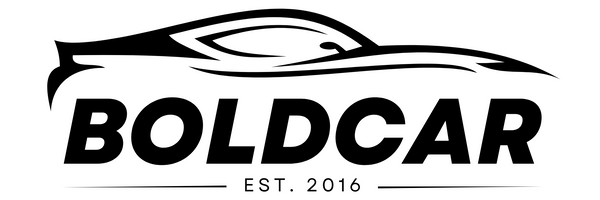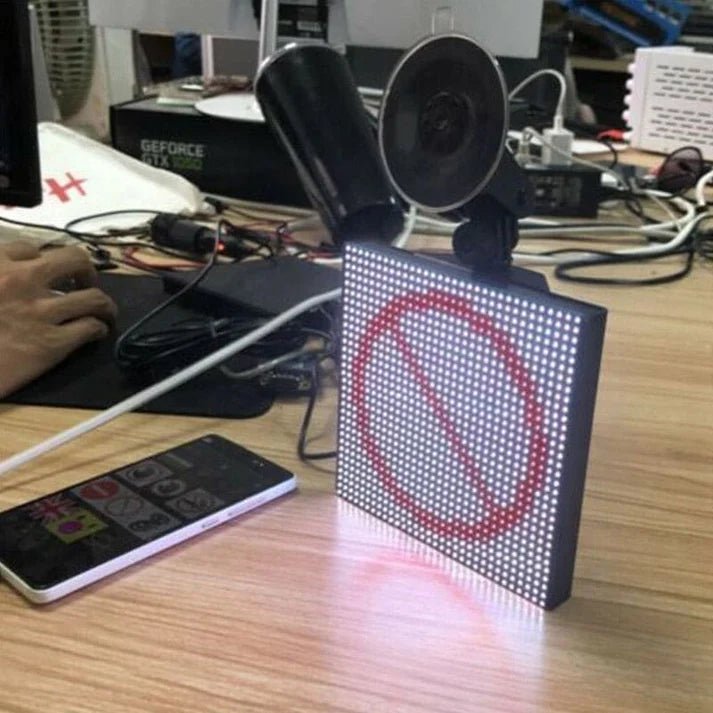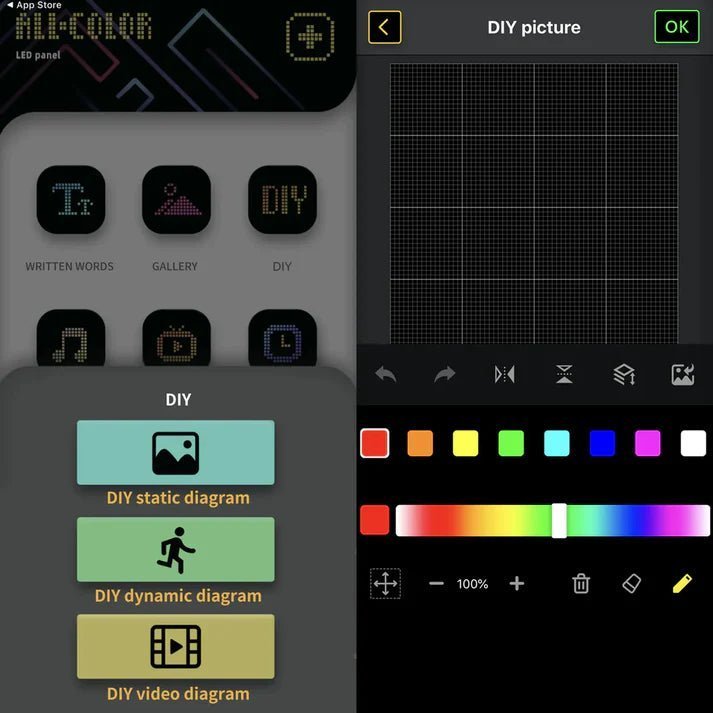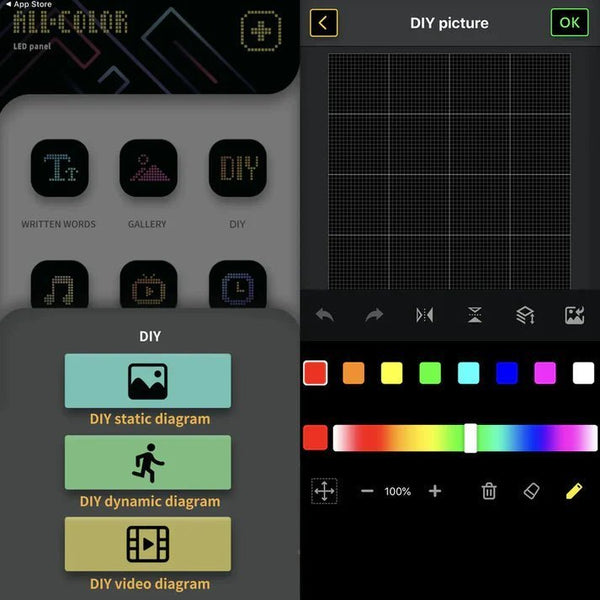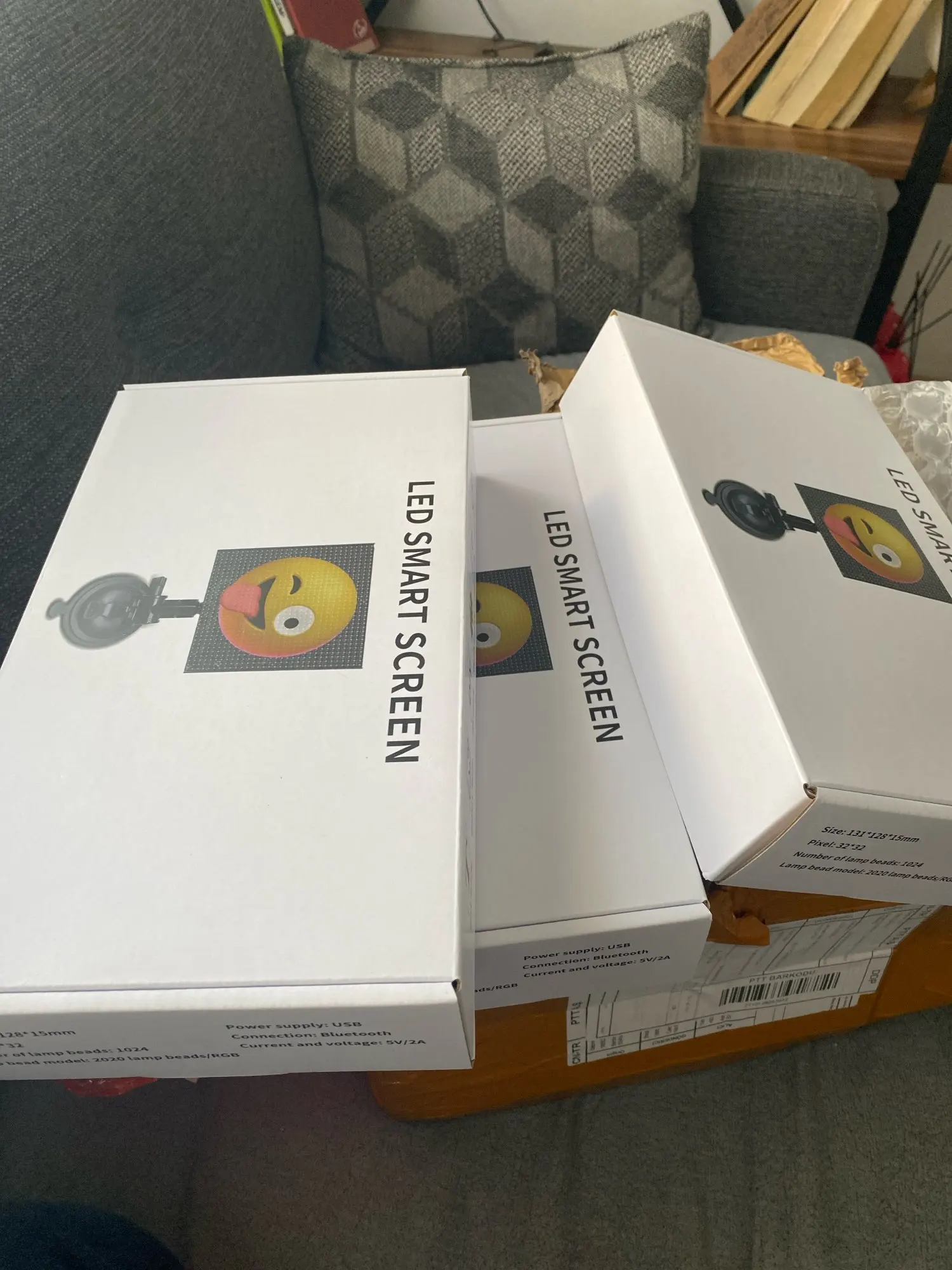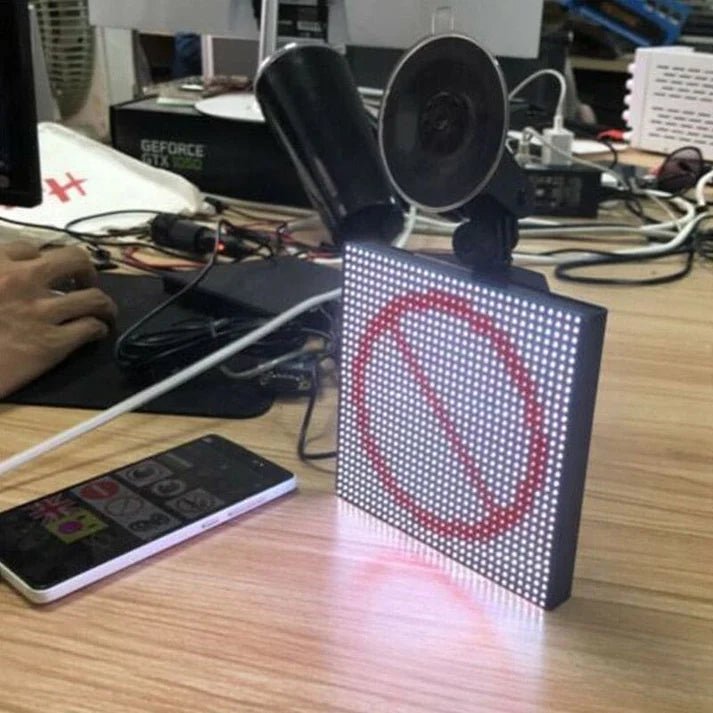

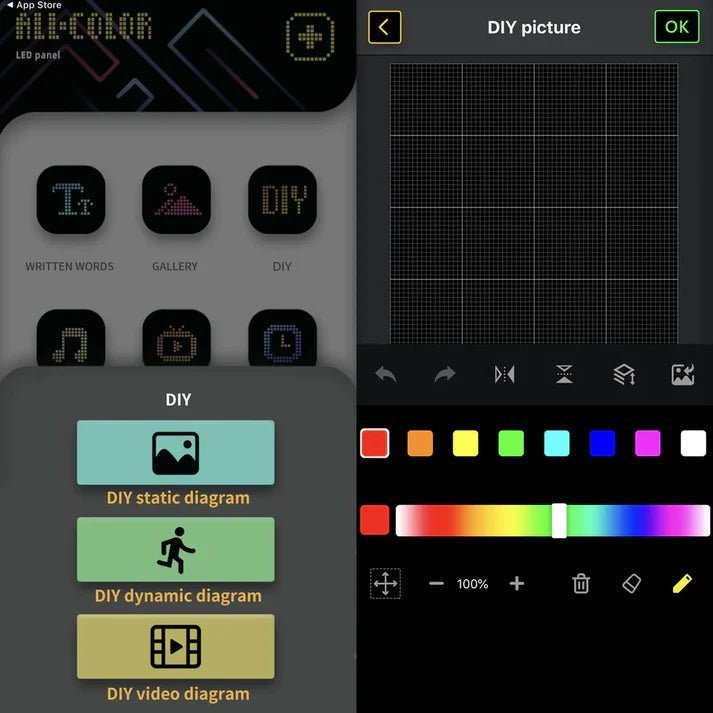




Frequently Asked Questions
How do I control the messages on the LED car sign?
You control the LED sign through a dedicated smartphone app (usually available for iOS and Android). The app connects to the sign via Bluetooth, allowing you to customise messages, emojis, animations, or images in real-time. You can create static text, dynamic effects, or even video-like sequences using built-in design tools.
Is this product suitable for rideshare drivers?
Yes, this product is ideal for rideshare drivers. It enhances passenger communication by displaying greetings ("Hello"), instructions ("Please wear a seatbelt"), or thank-you messages. It can also display your rideshare ID or status, enhancing professionalism and the overall customer experience.
How do I install the LED sign in my car?
-
Installation is simple:
- Attach the sign to your rear or side window using the included suction cup mount.
- Plug the device into your car’s 12V cigarette lighter port (or USB, depending on the model).
- Power it on and pair it with the smartphone app via Bluetooth. Ensure the window is clean for a strong suction grip.
Can I use it with any smartphone?
Most models are compatible with both Android and iOS smartphones. Just download the appropriate app from the Google Play Store or Apple App Store. Ensure Bluetooth is enabled on your phone for connection and control.
Is the LED sign visible during the day?
Yes, the LED sign is designed to be bright and visible in daylight conditions. However, visibility may slightly reduce under direct sunlight or if the window tint is very dark. At night or in shaded areas, it is highly visible and attention-grabbing.
Quick, Hassle-Free Tire Changes & More – Your Roadside Lifesaver in Minutes
Join 1,000+ Drivers & Stay Roadside Ready